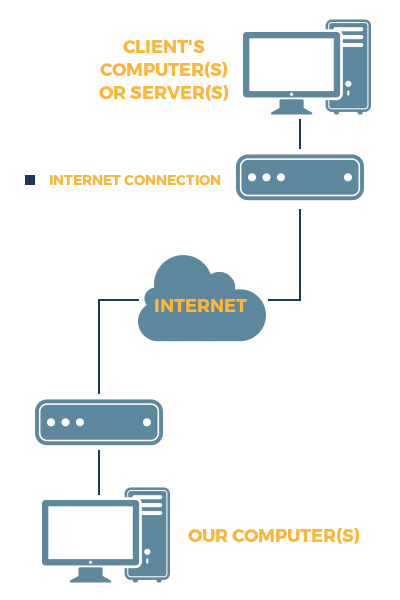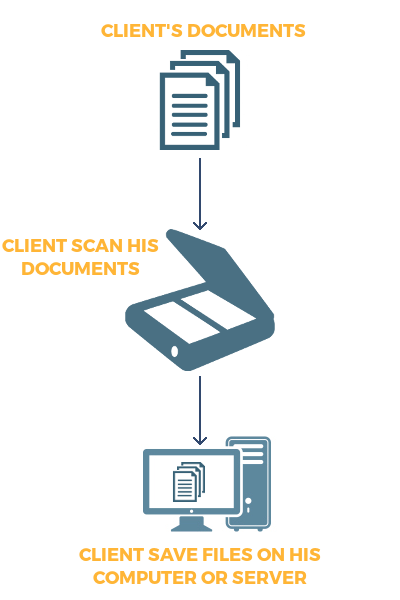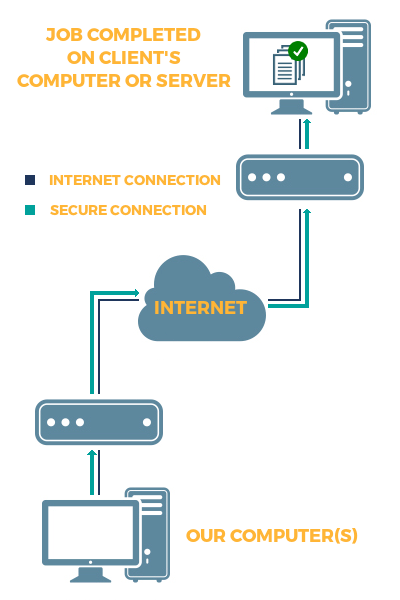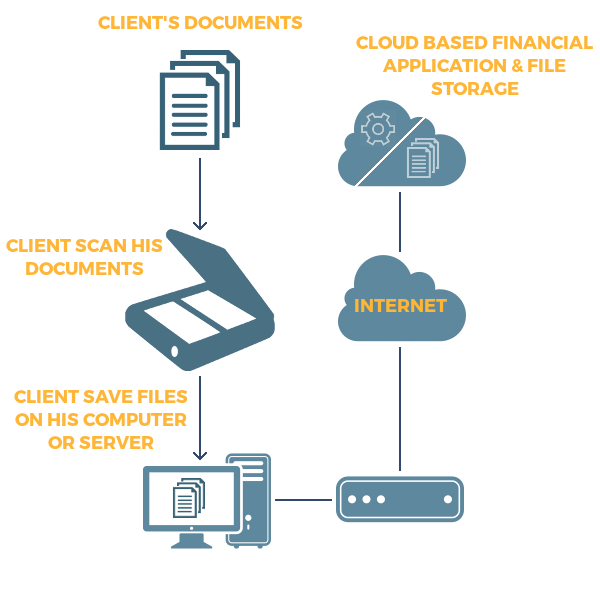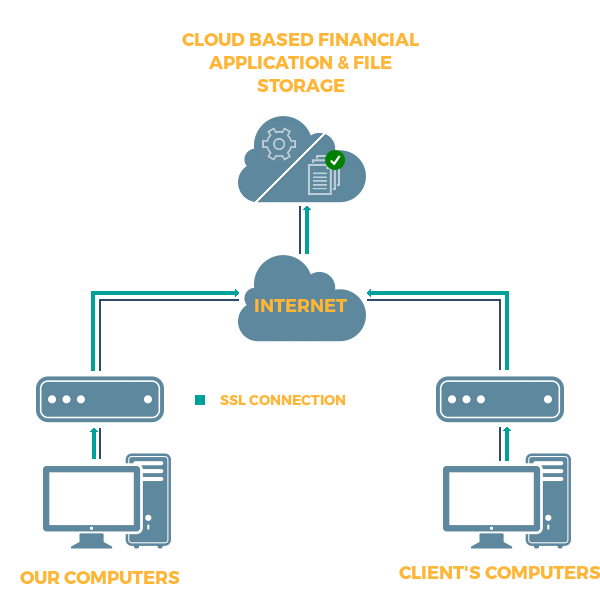The sensitive data you share with us has to be accessed only by your company and our team. For this reason, before we start working with your files, we have to implement a secure communication between our networks. Our IT department in touch with your IT team will implement the right encrypted communication in a short time.
We provide the following communication options: